Με την ασύρματη σύνδεση μπορείτε να προβάλετε την οθόνη του κινητού σας στην τηλεόραση.
Ας δούμε παρακάτω μερικούς τρόπους :
1. Με το Miracast
Το Miracast σου επιτρέπει να χρησιμοποιήσεις το smartphone, το tablet ή τον υπολογιστή σου για να
Με την ασύρματη σύνδεση μπορείτε να προβάλετε την οθόνη του κινητού σας στην τηλεόραση.
Ας δούμε παρακάτω μερικούς τρόπους :
1. Με το Miracast
Το Miracast σου επιτρέπει να χρησιμοποιήσεις το smartphone, το tablet ή τον υπολογιστή σου για να
Η προτεινόμενη μέθοδος για πρόσβαση στο BIOS του LENOVO IDEAPAD ειναι με το πλήκτρο λειτουργίας F2.
1. σβήνω το laptop
2. ανάβω το laptop
3. Η οθόνη του laptop απεικονίζει το Lenovo logo
4. Πατήστε αμέσως και επανειλημμένα (FN+) F2
ΑΛΛΟΙ ΤΡΟΠΟΙ ΠΡΟΣΒΑΣΗΣ ΤΟΥ BIOS
 To enter BIOS via Novo button
To enter BIOS via Novo button
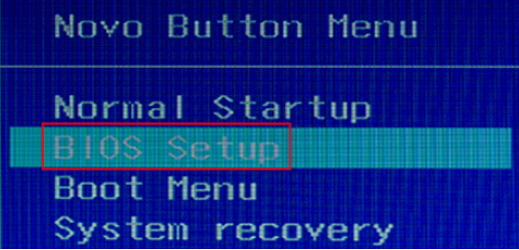
 To enter BIOS from Windows 10
To enter BIOS from Windows 101. Click  --> Settings or click New notifications
--> Settings or click New notifications  at the lower-right corner --> All settings to open Settings window. If using a touch screen, swipe in from the right edge of the screen, and then tap Settings.
at the lower-right corner --> All settings to open Settings window. If using a touch screen, swipe in from the right edge of the screen, and then tap Settings.
2. Click Update & security.
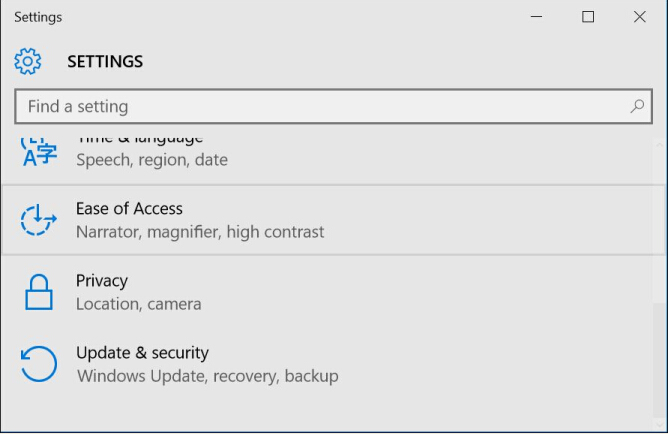
3. Click Recovery, then Restart now.
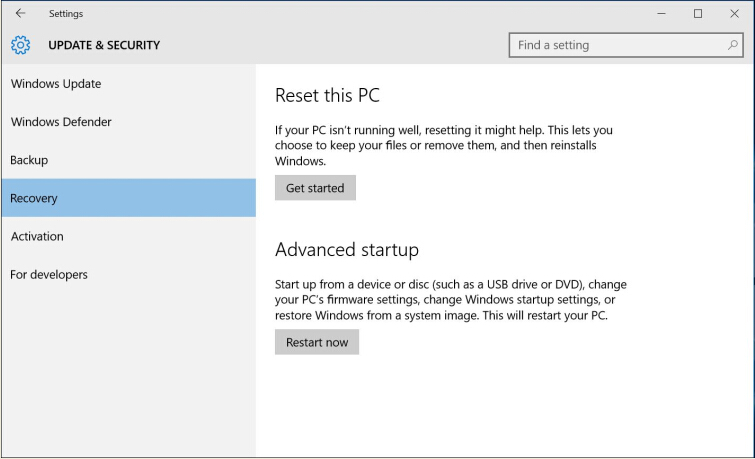
4. The Options menu will be displayed after executing the above procedures. Click Troubleshoot.
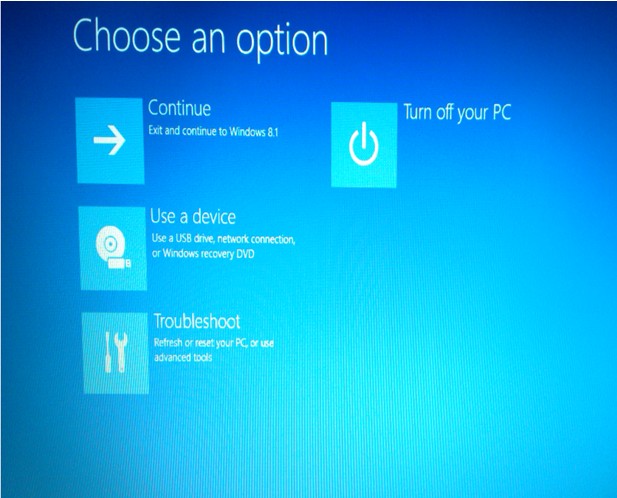
5. Select Advanced options.
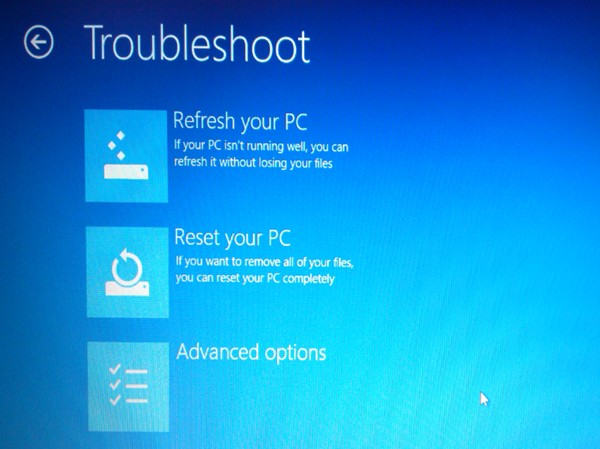
6. Click UEFI Firmware Settings.

7. Choose Restart.
8. Now the BIOS setup utility interface is displayed.
Note: Lenovo preloaded Windows 10 is set up with UEFI boot. If the computer does not have UEFI boot and UEFI firmware settings are not available, enter the BIOS setup via function key or NOVO button.
 To enter BIOS from Windows 8/8.1
To enter BIOS from Windows 8/8.1
3. Click Update and recovery.
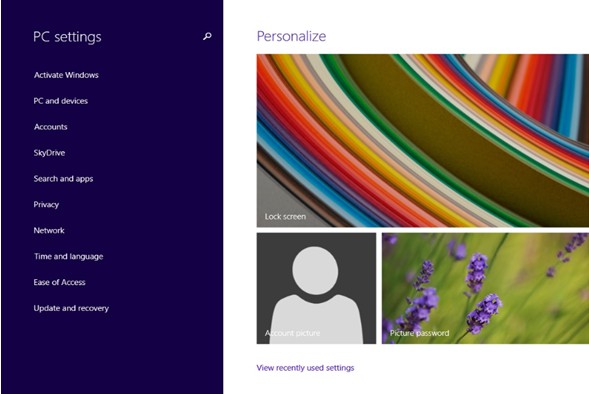
4. Select Recovery. Then Restart now.
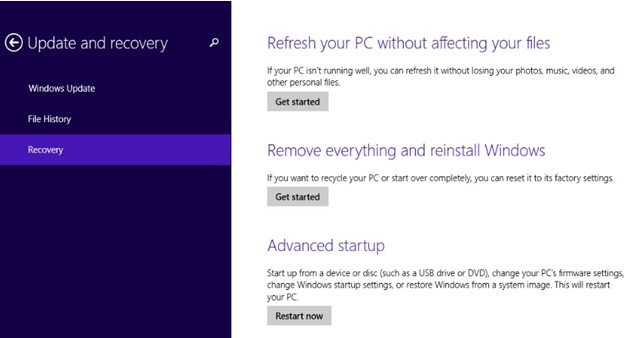
5. The Options menu will be displayed after executing the above procedure. Click Troubleshoot.
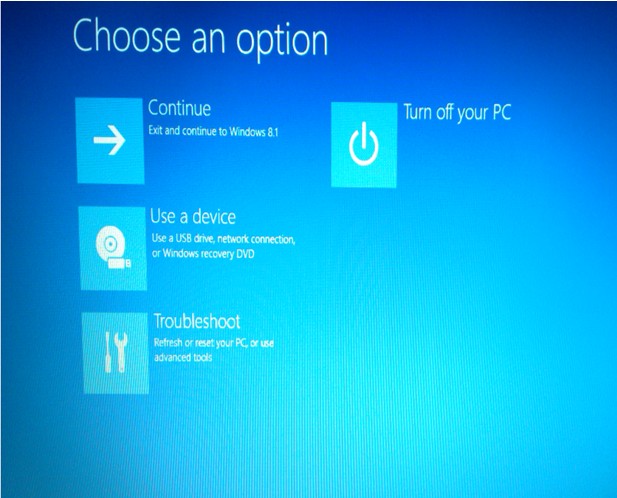
6. Select Advanced options.

7. Click UEFI Firmware.

8. Choose Restart.
9. Now the BIOS setup utility interface is displayed.
 To enter BIOS by pressing Shift button + restarting the machine (applicable for Windows 8/8.1/10)
To enter BIOS by pressing Shift button + restarting the machine (applicable for Windows 8/8.1/10)
ΠΗΓΗ: LENOVO